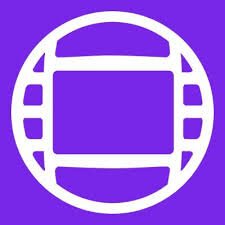Upcoming Dates
Media Composer 201 | 2 Day
Media Composer Professional Editing I - $1,195
[TWO-DAY INTENSIVE, 10am-6pm]
Students can take the MC 201 & MC 210 bundle and SAVE OVER 10%.
Focused primarily on short-form workflows, our two-day workshop Media Composer Professional Editing I (MC201) will take you to a new level of editing and provide you with the tips, tricks and in-depth knowledge to distinguish yourself as a true editing professional.
With the step-by-step guidance in this course, you’ll learn the skills you need to optimize your editing workflows, streamline your ingest process and manage your media so that you’ll become the guru that others will look to for expert advice. You will learn advanced picture editing techniques, how to quickly prepare for multicam editing and how to work with graphics and mattes. This course also covers compositing with the 3D Warp effect, color correction and an in-depth look at some of the wide range of audio tools and effects included in Media Composer.
You will work with media and projects designed to let you learn at your own pace, or with the guidance of an Avid Certified Instructor. As an official part of the Avid Learning Series for Media Composer, MC 201: Media Composer Professional Editing I and its counterpart MC 210: Media Composer Professional Editing II provides the training required to achieve the credential of Avid Certified Professional (Media Composer).
Who is this class for?
Editors, Assistant editors, and Multimedia producers.
Prerequisites:
Completion of MC101 Media Composer Fundamentals I and MC110 Media Composer Fundamentals II or equivalent experience of 12 months of full-time editing on Media Composer. A background as an editor, assistant editor, director or producer is strongly recommended.
At the end of this course you will be able to:
Plan your editing process
Input and manage media
Use multicam editing
Use advanced editing and timeline management techniques
Work with graphics and mattes
Multilayer and composite graphics
Perform basic color correction techniques
Prepare your audio mix using tools like EQ, compressors, and expanders
Deliver a high-quality finished file
Each student gets their own workstation.
Students can take the MC 201 & MC 210 bundle and SAVE OVER 10%.